298 lines
9.7 KiB
Markdown
298 lines
9.7 KiB
Markdown
---
|
||
id: "2018-08-20-10-38"
|
||
date: "2018/08/20 10:38:00"
|
||
title: "springboot+security整合(1)"
|
||
tags: ["java", "spring", "springboot", "spring-security", "security"]
|
||
categories:
|
||
- "java"
|
||
- "spring boot学习"
|
||
---
|
||
|
||
**说明 springboot 版本 2.0.3<br/>源码地址:[点击跳转](https://github.com/FleyX/demo-project/tree/master/springboot_spirngsecurity_demo)**
|
||
|
||
**系列**
|
||
|
||
- [springboot+security 整合(1)](https://blog.fleyx.com/blog/detail/2018-08-20-10-37)
|
||
- [springboot+security 整合(2)](https://blog.fleyx.com/blog/detail/2018-08-21-10-38)
|
||
- [springboot+security 整合(3)](https://blog.fleyx.com/blog/detail/2018-08-22-10-38)
|
||
|
||
## 一、 介绍
|
||
|
||
  Spring Security 是一个能够为基于 Spring 的企业应用系统提供声明式的安全访问控制解决方案的安全框架。它提供了一组可以在 Spring 应用上下文中配置的 Bean,充分利用了 Spring IoC,DI(控制反转 Inversion of Control ,DI:Dependency Injection 依赖注入)和 AOP(面向切面编程)功能,为应用系统提供声明式的安全访问控制功能,减少了为企业系统安全控制编写大量重复代码的工作。
|
||
|
||
## 二、 环境搭建
|
||
|
||
  建立 springboot2 项目,加入 security 依赖,mybatis 依赖
|
||
|
||
<!-- more -->
|
||
|
||
```xml
|
||
<dependency>
|
||
<groupId>org.springframework.boot</groupId>
|
||
<artifactId>spring-boot-starter-security</artifactId>
|
||
</dependency>
|
||
<dependency>
|
||
<groupId>org.mybatis.spring.boot</groupId>
|
||
<artifactId>mybatis-spring-boot-starter</artifactId>
|
||
<version>1.3.2</version>
|
||
</dependency>
|
||
<dependency>
|
||
<groupId>mysql</groupId>
|
||
<artifactId>mysql-connector-java</artifactId>
|
||
<scope>runtime</scope>
|
||
</dependency>
|
||
```
|
||
|
||
数据库为传统的用户--角色--权限,权限表记录了 url 和 method,springboot 配置文件如下:
|
||
|
||
```yml
|
||
mybatis:
|
||
type-aliases-package: com.example.demo.entity
|
||
server:
|
||
port: 8081
|
||
spring:
|
||
datasource:
|
||
driver-class-name: com.mysql.jdbc.Driver
|
||
url: jdbc:mysql://localhost:3306/test?useUnicode=true&characterEncoding=utf-8&useSSL=true
|
||
username: root
|
||
password: 123456
|
||
http:
|
||
encoding:
|
||
charset: utf-8
|
||
enabled: true
|
||
```
|
||
|
||
springboot 启动类中加入如下代码,设置路由匹配规则。
|
||
|
||
```java
|
||
@Override
|
||
protected void configurePathMatch(PathMatchConfigurer configurer) {
|
||
configurer.setUseSuffixPatternMatch(false) //设置路由是否后缀匹配,譬如/user能够匹配/user.,/user.aa
|
||
.setUseTrailingSlashMatch(false); //设置是否后缀路径匹配,比如/user能够匹配/user,/user/
|
||
}
|
||
```
|
||
|
||
## 三、 security 配置
|
||
|
||
  默认情况下 security 是无需任何自定义配置就可使用的,我们不考虑这种方式,直接讲如何个性化登录过程。
|
||
|
||
#### 1、 建立 security 配置文件,目前配置文件中还没有任何配置。
|
||
|
||
```java
|
||
@Configuration
|
||
public class SecurityConfig extends WebSecurityConfigurerAdapter {
|
||
}
|
||
```
|
||
|
||
#### 2、 个性化登录,security 中的登录如下:
|
||
|
||
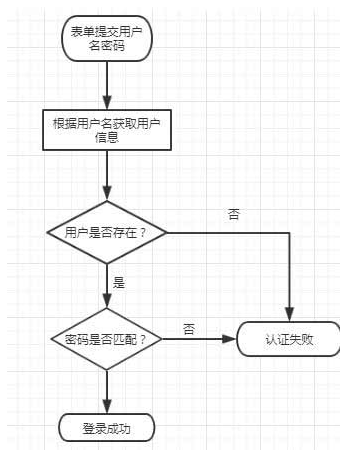
|
||
|
||
- security 需要一个 user 的实体类实现`UserDetails`接口,该实体类最后与系统中用户的实体类分开,代码如下:
|
||
|
||
```java
|
||
public class SecurityUser implements UserDetails{
|
||
private static final long serialVersionUID = 1L;
|
||
private String password;
|
||
private String name;
|
||
List<GrantedAuthority> authorities;
|
||
|
||
public SecurityUser(string name,string password) {
|
||
this.id = id;
|
||
this.password = password;
|
||
this.name = name;
|
||
this.age = age;
|
||
}
|
||
|
||
public void setAuthorities(List<GrantedAuthority> authorities) {
|
||
this.authorities = authorities;
|
||
}
|
||
|
||
@Override
|
||
public Collection<GrantedAuthority> getAuthorities() {
|
||
return this.authorities;
|
||
}
|
||
|
||
@Override //获取校验用户名
|
||
public String getUsername() {
|
||
return String.valueOf(this.id);
|
||
}
|
||
|
||
@Override //获取校验用密码
|
||
public String getPassword() {
|
||
return password;
|
||
}
|
||
|
||
@Override //账户是否未过期
|
||
public boolean isAccountNonExpired() {
|
||
// TODO Auto-generated method stub
|
||
return true;
|
||
}
|
||
|
||
@Override //账户是否未锁定
|
||
public boolean isAccountNonLocked() {
|
||
// TODO Auto-generated method stub
|
||
return true;
|
||
}
|
||
|
||
@Override //帐户密码是否未过期,一般有的密码要求性高的系统会使用到,比较每隔一段时间就要求用户重置密码
|
||
public boolean isCredentialsNonExpired() {
|
||
// TODO Auto-generated method stub
|
||
return true;
|
||
}
|
||
|
||
@Override //账户是否可用
|
||
public boolean isEnabled() {
|
||
// TODO Auto-generated method stub
|
||
return true;
|
||
}
|
||
}
|
||
```
|
||
|
||
- 编写了实体类还需要编写一个服务类 SecurityService 实现`UserDetailsService`接口,重写 loadByUsername 方法,通过这个方法根据用户名获取用户信息,代码如下:
|
||
|
||
```java
|
||
@Component
|
||
public class SecurityUserService implements UserDetailsService {
|
||
@Autowired
|
||
private JurisdictionMapper jurisdictionMapper;
|
||
@Autowired
|
||
private UserMapper userMapper;
|
||
private Logger log = LoggerFactory.getLogger(this.getClass());
|
||
|
||
|
||
@Override
|
||
public UserDetails loadUserByUsername(String username) throws UsernameNotFoundException {
|
||
log.info("登录用户id为:{}",username);
|
||
int id = Integer.valueOf(username);
|
||
User user = userMapper.getById(id);
|
||
if(user==null) {
|
||
//抛出错误,用户不存在
|
||
throw new UsernameNotFoundException("用户名 "+username+"不存在");
|
||
}
|
||
//获取用户权限
|
||
List<GrantedAuthority> authorities = new ArrayList<>();
|
||
List<Jurisdiction> jurisdictions = jurisdictionMapper.selectByUserId(id);
|
||
for(Jurisdiction item : jurisdictions) {
|
||
GrantedAuthority authority = new MyGrantedAuthority(item.getMethod(),item.getUrl());
|
||
authorities.add(authority);
|
||
}
|
||
SecurityUser securityUser = new SecurityUser(user.getName(),user.getPassword(),authority):
|
||
user.setAuthorities(authorities);
|
||
return securityUser;
|
||
}
|
||
}
|
||
```
|
||
|
||
- 通常我们会对密码进行加密,所有还要编写一个 passwordencode 类,实现 PasswordEncoder 接口,代码如下:
|
||
|
||
```java
|
||
@Component
|
||
public class MyPasswordEncoder implements PasswordEncoder {
|
||
private Logger log = LoggerFactory.getLogger(this.getClass());
|
||
|
||
@Override //不清楚除了在下面方法用到还有什么用处
|
||
public String encode(CharSequence rawPassword) {
|
||
return StringUtil.StringToMD5(rawPassword.toString());
|
||
}
|
||
|
||
//判断密码是否匹配
|
||
@Override
|
||
public boolean matches(CharSequence rawPassword, String encodedPassword) {
|
||
return encodedPassword.equals(this.encode(rawPassword));
|
||
}
|
||
}
|
||
```
|
||
|
||
#### 3、 编辑配置文件
|
||
|
||
- 编写 config Bean 以使用上面定义的验证逻辑,securityUserService、myPasswordEncoder 通过@Autowired 引入。
|
||
|
||
```java
|
||
@Override
|
||
protected void configure(AuthenticationManagerBuilder auth) throws Exception {
|
||
auth.userDetailsService(securityUserService)
|
||
.passwordEncoder(myPasswordEncoder);
|
||
}
|
||
```
|
||
|
||
- 然后编写 configure Bean(和上一个不一样,参数不同),实现 security 验证逻辑,代码如下:
|
||
|
||
```java
|
||
@Override
|
||
protected void configure(HttpSecurity http) throws Exception {
|
||
http
|
||
.csrf() //跨站
|
||
.disable() //关闭跨站检测
|
||
.authorizeRequests()//验证策略策略链
|
||
.antMatchers("/public/**").permitAll()//无需验证路径
|
||
.antMatchers("/login").permitAll()//放行登录
|
||
.antMatchers(HttpMethod.GET, "/user").hasAuthority("getAllUser")//拥有权限才可访问
|
||
.antMatchers(HttpMethod.GET, "/user").hasAnyAuthority("1","2")//拥有任一权限即可访问
|
||
//角色类似,hasRole(),hasAnyRole()
|
||
.anyRequest().authenticated()
|
||
.and()
|
||
.formLogin()
|
||
.loginPage("/public/unlogin") //未登录跳转页面,设置了authenticationentrypoint后无需设置未登录跳转页面
|
||
.loginProcessingUrl("/public/login")//处理登录post请求接口,无需自己实现
|
||
.successForwardUrl("/success")//登录成功转发接口
|
||
.failureForwardUrl("/failed")//登录失败转发接口
|
||
.usernameParameter("id") //修改用户名的表单name,默认为username
|
||
.passwordParameter("password")//修改密码的表单name,默认为password
|
||
.and()
|
||
.logout()//自定义登出
|
||
.logoutUrl("/public/logout") //自定义登出api,无需自己实现
|
||
.logoutSuccessUrl("public/logoutSuccess")
|
||
}
|
||
```
|
||
|
||
到这里便可实现 security 与 springboot 的基本整合。
|
||
|
||
## 四、实现记住我功能
|
||
|
||
#### 1、 建表
|
||
|
||
  记住我功能需要数据库配合实现,首先要在数据库建一张表用户保存 cookie 和用户名,数据库建表语句如下:不能做修改
|
||
|
||
```sql
|
||
CREATE TABLE `persistent_logins` (
|
||
`username` varchar(64) NOT NULL,
|
||
`series` varchar(64) NOT NULL,
|
||
`token` varchar(64) NOT NULL,
|
||
`last_used` timestamp NOT NULL DEFAULT CURRENT_TIMESTAMP ON UPDATE CURRENT_TIMESTAMP,
|
||
PRIMARY KEY (`series`)
|
||
)
|
||
```
|
||
|
||
#### 2、 编写 rememberMeservice Bean
|
||
|
||
  代码如下:
|
||
|
||
```java
|
||
@Bean
|
||
public RememberMeServices rememberMeServices(){
|
||
JdbcTokenRepositoryImpl jdbcTokenRepository = new JdbcTokenRepositoryImpl();
|
||
jdbcTokenRepository.setDataSource(dataSource);
|
||
PersistentTokenBasedRememberMeServices rememberMeServices =
|
||
new PersistentTokenBasedRememberMeServices("INTERNAL_SECRET_KEY",securityUserService,jdbcTokenRepository);
|
||
//还可设置许多其他属性
|
||
rememberMeServices.setCookieName("kkkkk"); //客户端cookie名
|
||
return rememberMeServices;
|
||
}
|
||
```
|
||
|
||
dataSource 为@Autowired 引入
|
||
|
||
#### 3、 配置文件设置 remember
|
||
|
||
  在 config(HttpSecurity http)中加入记住我功能
|
||
|
||
```java
|
||
.rememberMe()
|
||
.rememberMeServices(rememberMeServices())
|
||
.key("INTERNAL_SECRET_KEY")
|
||
```
|
||
|
||
在登录表单中设置 remember-me 即可实现记住我功能。
|
||
|